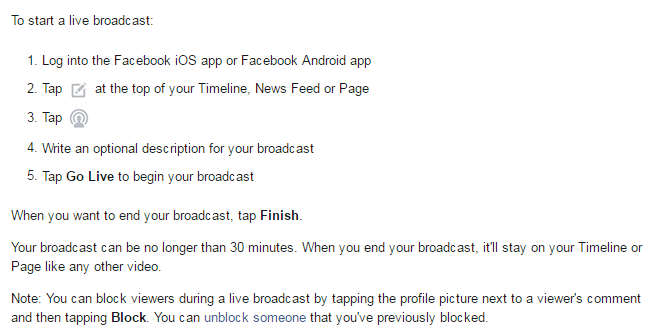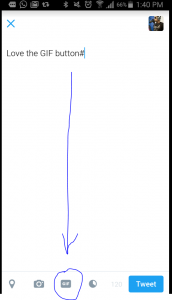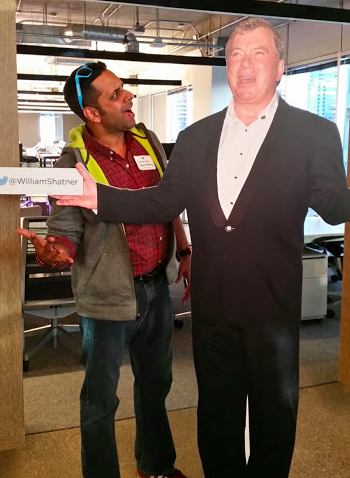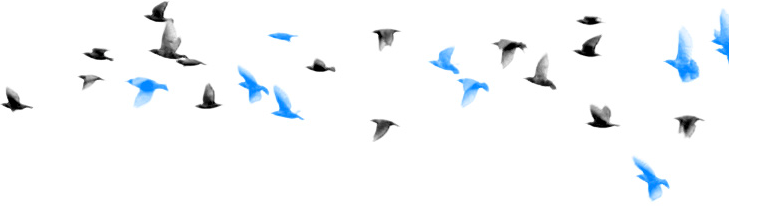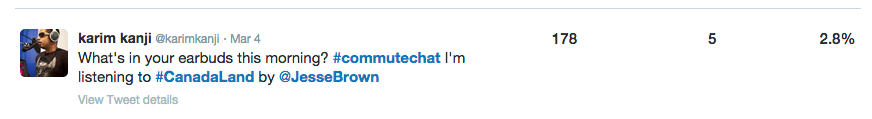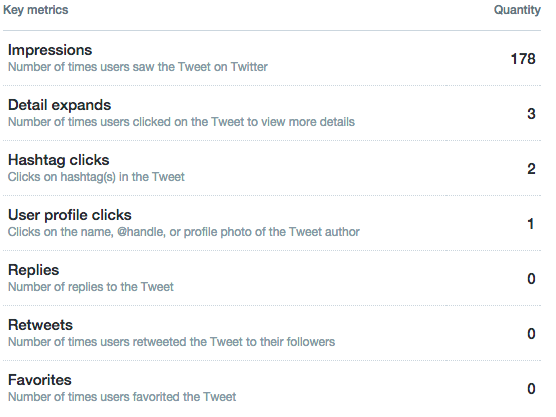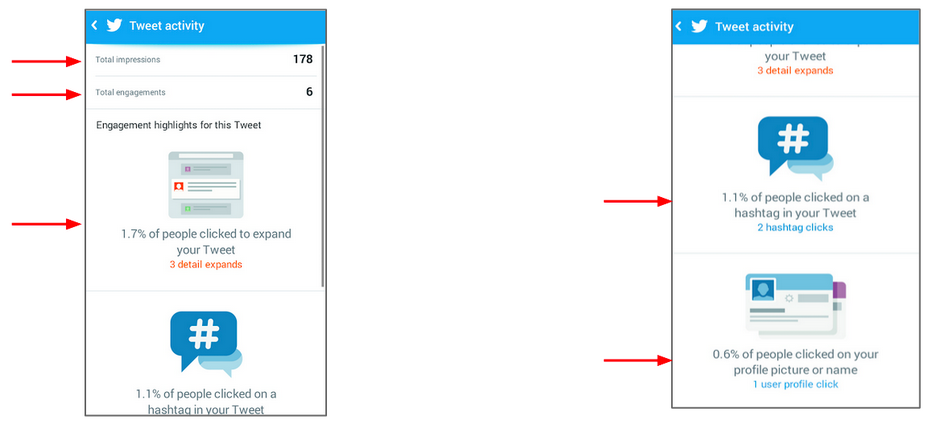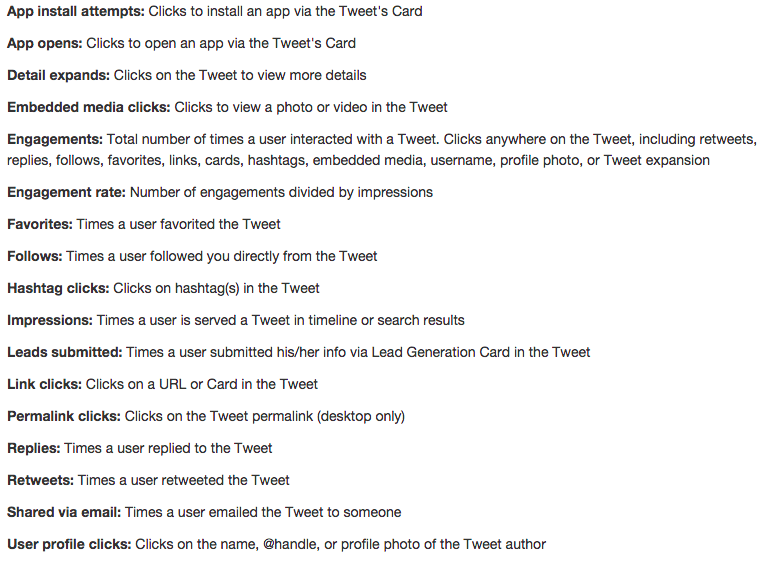By now you’re probably very familiar with Twitter’s new analytics. For those who haven’t seen this you can now see analytics on a post basis from your Twitter mobile app.
Previously we had to login to ads.Twitter.com to see our analytics. However, with more than 75% of users (Canadians) of Twitter on mobile, Twitter was bound to offer users the ability to view their analytics on mobile.
Here’s what we see on the web:
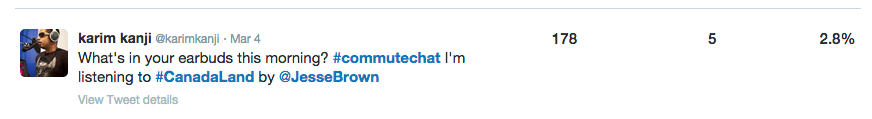
When we clicked on the tweet we would see analytics that included:
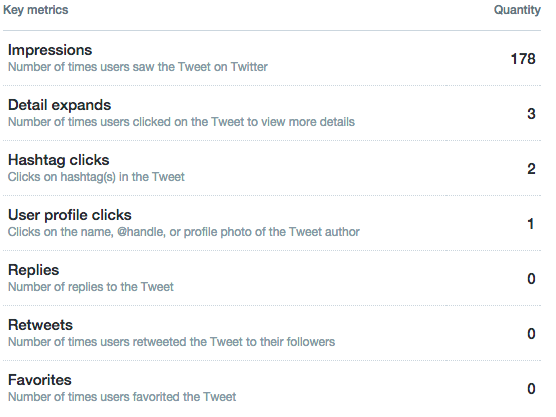
Now on our Twitter mobile app, here is what we see:

You can see from the above image that we now have the ability to “view tweet activity”. And here’s what that looks like:
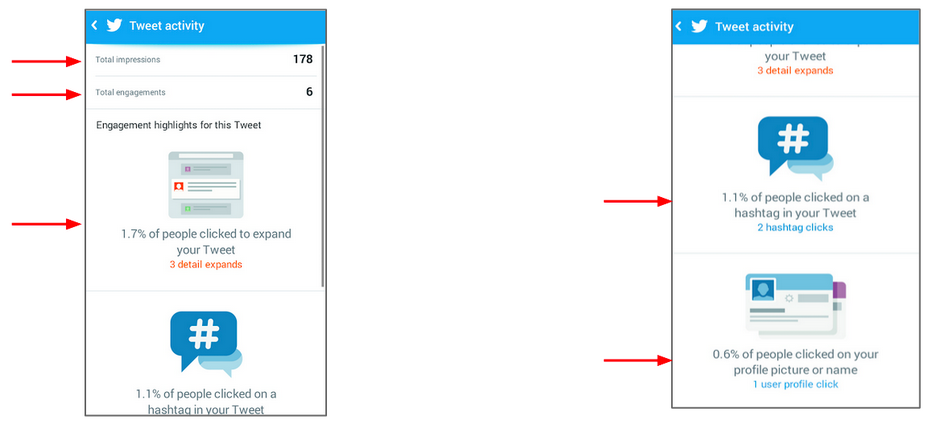
We are shown impressions (how many people saw the tweet), engagements (how many people clicked the tweet) and details on engagement (here we can see how many people expanded the Tweet, clicked on the hashtag, and clicked to see the profile).
According to Twitter here is what we will be able to see:
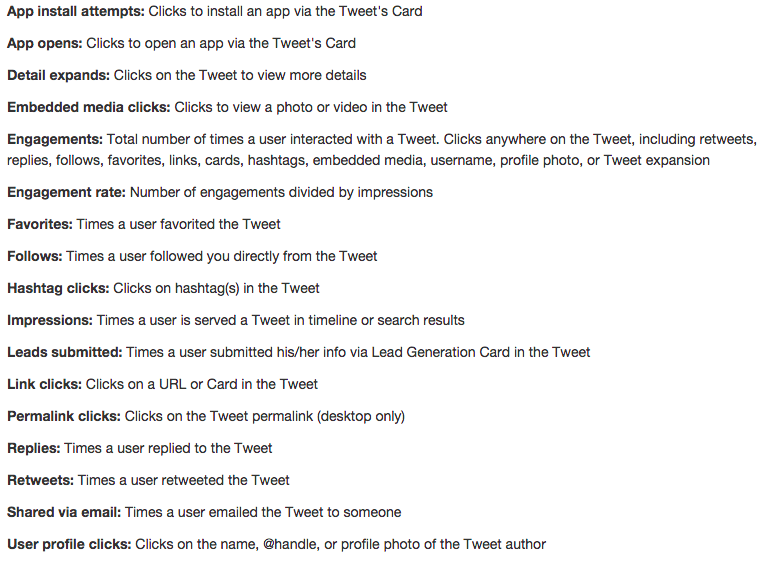
So what does this all mean?
Most importantly, you will be better able to understand the performance of your tweets. Are people seeing them? And if so, how many of them are actually taking any sort of action? Again, this information has been available for some time via Twitter web. But now that we all have access to the metrics on mobile, we should all be able to better understand the success of our tweets (business or otherwise).