marketing in a social age is devoting 31 posts this month to social and digital media and the real estate industry.
In early August I blogged about a two week experiment I did with the location based online service, Foursquare. I posted 7 observations during my first trial on using this mobile application. If you’re unfamiliar with this service I suggest you take a few minutes and read it.  Then come back here.
Then come back here.
At first glance Foursquare might look like a goldmine. You can post tips and to-do’s in locations. Even in locations that you don’t visit.
Here are some tips you might want to think about:
- Please don’t feel that you have to leave your electronic business card everywhere you go. It’s as annoying as handing out your business card during events and times when it’s not really appropriate. They might teach you different in real estate training school. In real life, the secret to landing more business is to be likeable.
- Checking into interesting places and locations is key when you’re selling and buying real estate.
- If you specialize in commercial and new construction consider checking into these properties when you are nearby and populating Twitter with this information. You may even consider including a short note with your message.
- Letting people know you’re in the real estate business is important. So if you work from home you might want to check in.
- If you buy and sell residential re-sales get permission from your clients and from the homeowner before you check in. There might be some privacy implications at stake.
If you’ve used Foursquare for your business please leave a note below on what you have done.


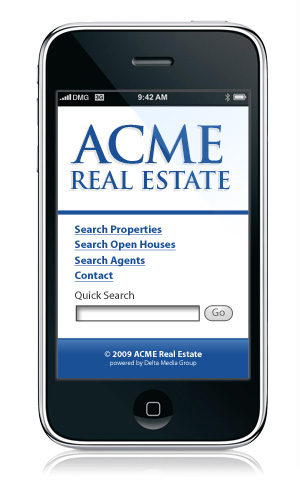
 marketing in a social age
marketing in a social age